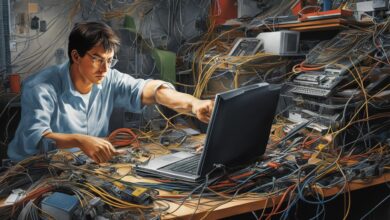Online Accounting Software for Small Business: Top Picks for 2024

Small business finances don’t need to be complicated or time-consuming. The right online accounting software can streamline your financial tasks and reduce errors. You’ll save valuable hours each week. Your choice of accounting software will streamline your business’s financial operations and boost accuracy.
This detailed piece gets into the best accounting software choices for small businesses in 2024. You’ll find everything about invoicing, expense tracking, bank reconciliation, and financial reporting tools. A side-by-side look at “QuickBooks Online”, “Xero”, “FreshBooks”, and “Zoho Books” will help you pick the perfect accounting system that fits your business needs.
Key Features to Look for in Online Accounting Software for Small Business
At the time you choose accounting software for your small business, understanding features that streamline processes and maintain accuracy is significant. The capabilities that should top your checklist deserve a closer look.
Invoicing and payment processing
Accounting software makes billing easier through automated invoicing features. You can create professional invoices, set up recurring billing, and let customers pay in different ways. The systems come with invoice templates you can customize and send automatic payment reminders that save time on collections [1]. Your customers can pay instantly with credit cards or bank transfers when you integrate online payments, which improves cash flow by a lot [2].
Expense tracking
Smart expense management works well to keep your business finances healthy. The right software should give you:
- Automated receipt scanning and categorization
- Live expense monitoring
- Custom spending categories and rules
- Mobile apps to log expenses anywhere [3]
Financial reporting
Accounting software must deliver complete financial information through detailed reporting features. Modern platforms come with customizable dashboards and up-to-the-minute data analysis to track financial metrics effectively [4]. The software generates standard financial statements like income statements, balance sheets, and cash flow reports. You can also create custom reports that match your business requirements perfectly [2].
Bank reconciliation
Automated bank reconciliation is a powerful feature that will change your bookkeeping process. Quality accounting software reduces reconciliation time from 25 days to just 5 days [5]. The right systems should include:
| Key Reconciliation Features | Benefits |
|---|---|
| Automated transaction matching | Minimizes manual data entry |
| Direct bank feeds | Keeps records current |
| Exception reporting | Spots discrepancies fast |
| Custom matching rules | Fits your business workflow |
Tax preparation tools
The right accounting software makes tax compliance simple through automatic calculations of sales tax, GST, and VAT [5]. Features that enable automatic tax form generation and electronic filing are crucial. These systems keep detailed transaction records and generate tax reports instantly. This makes tax season much easier to handle [2].
Prioritizing everything in your accounting software selection will give you the tools to manage business finances effectively. The best solution depends on your specific needs, industry requirements, and growth plans.
QuickBooks Online: Best Overall Accounting Software
QuickBooks Online leads the cloud-based accounting solutions market and provides detailed financial management tools for small businesses. Small business owners trust this platform because it remains the most accessible accounting software. The platform’s features meet a variety of business needs effectively.
Key features
QuickBooks Online’s extensive automation capabilities will streamline your business’s daily financial tasks. The platform gives you:
- Automated bank transaction syncing and categorization
- Live financial tracking and customizable dashboards
- Mobile app functionality for receipt scanning and mileage tracking
- Integrated payment processing and invoice automation
- Complete tax preparation tools
The mobile app lets you manage your business finances anywhere. You can capture receipts and access your financial data instantly from any location [6].
Pricing
QuickBooks Online provides four flexible pricing plans that align with your business size and requirements:
| Plan Level | Monthly Cost* | Key Inclusions |
|---|---|---|
| Simple Start | $30 | Simple accounting, invoicing, expense tracking |
| Essentials | $60 | + Bill management, up to 3 users |
| Plus | $90 | + Inventory tracking, up to 5 users |
| Advanced | $200 | + Advanced analytics, up to 25 users |
*Regular rates shown above. New customers can get a 50% discount during their first three months [7].
Pros and cons
Advantages: QuickBooks Online stands out with its detailed accounting features that combine smoothly with other business systems. The platform connects with more than 750 apps [8]. This makes it highly adaptable to your business’s existing workflow. You will love its strong reporting capabilities and how you can share information with your accountant.
Limitations: QuickBooks Online has some challenges despite its power. Simple tasks can feel complex, and users often struggle with basic functions. These include fixing wrong categories or removing duplicate entries [7]. The platform needs clients to set up their own accounts to pay invoices. This adds complexity to collecting payments [7].
The pricing structure starts competitively but costs more after the intro period. The Simple Start plan goes up to $30 per month [7]. Lower-tier plans have limited support options. Basic subscribers must rely on community support and help articles [7].
QuickBooks Online remains a solid choice if you need a detailed accounting solution that grows with your business. The platform excels with its mobile features. You can track mileage, capture receipts, and manage finances through its mobile app [7]. Businesses that need strong financial tracking and reporting will find QuickBooks Online helpful. It provides tools to keep accurate books and make smart financial decisions.
Xero: Best for Multiple Users and Collaboration
Businesses that prioritize team collaboration and multi-user access will find Xero to be a powerful cloud accounting solution. The platform revolutionizes team financial management and provides unlimited users at every subscription level [9]. This feature makes Xero especially valuable to growing organizations.
Key features
Xero’s collaborative workspace enables your team with:
- Live financial data access from any location with internet connection [10]
- Role-based permissions for customized user access levels [10]
- Document attachment and sharing features within transactions [10]
- Built-in communication tools for team discussions [10]
- Integration with over 1,000 third-party apps [9]
The platform’s dashboard shows a detailed view of your business’s financial health. You can track cash flow, outstanding invoices, and overdue bills [9]. The customizable reporting features let you adjust formatting and add your own formulas that match your business needs [9].
Pricing
Xero has three pricing tiers that will start in late 2024:
| Plan | Price (From Dec 2024) | Key Limitations |
|---|---|---|
| Early | $20/month | 20 invoices, 5 bills limit [11] |
| Growing | $47/month | Unlimited features [11] |
| Established | $80/month | Advanced features included [11] |
Businesses can add unlimited users across all plans, which makes Xero an economical solution especially when you have multiple team members [12]. Xero’s partnership with Gusto adds HR and payroll services [12] that help businesses scale their operations smoothly.
Pros and cons
Advantages: Your team can benefit from Xero’s collaborative features that include:
- Unlimited user access in all plans [9]
- Detailed logs of user actions for accountability [9]
- Permission levels you can customize for team members [9]
- Live collaboration on financial tasks [10]
The platform stands out with automation features. Automated data entry and bank app integration will streamline your daily operations [13]. You can manage your banking relationships and reconciliations with access to over 21,000 financial institutions worldwide [14].
Limitations: Xero has many great features, but you should think about these points:
- The Early plan limits you to 20 invoices and 5 bills monthly, which might not be enough for some businesses [12]
- Support comes through email only, without phone support options [9]
- You’ll need the highest-tier plan to access features like expenses, multi-currency support, and project tracking [12]
Xero’s accounting system helps you track transactions, cash flow, and account details live [13]. The platform connects with popular services like ADP, Bill.com, and Vend [13]. These integrations help businesses create a connected financial ecosystem.
The mobile app lets you create invoices and approve receipts anywhere [13]. Your team can access important financial information from any location that has internet access [10]. Small businesses that want to grow will find Xero’s unlimited user model and feature set attractive. The platform works well as a small business accounting software choice.
FreshBooks: Best for Service-Based Businesses
Service-based businesses need specialized financial management tools that arrange with their specific workflows and client relationships. FreshBooks meets these requirements with cloud accounting software designed for freelancers, consultants, and service providers. The platform helps users track time, manage projects, and build strong professional client relationships.
Key features
FreshBooks’ accessible interface and automation features will make your service business operations smoother. The platform gives you:
- Automated invoicing with templates you can customize and dynamic fields [15]
- Complete time tracking that works with your invoicing [15]
- Mobile apps for iOS and Android that scan receipts [16]
- Client retainer management and tools to track project profits [16]
- Double-entry accounting with standard industry features [17]
The Time Tracking Software blends with your invoicing process to ensure accurate billing for client work [15]. Project management becomes easier when you track hours for specific tasks, which helps you understand each project’s profitability [15].
Pricing
FreshBooks provides four flexible pricing plans that match your business requirements:
| Plan | Monthly Cost | Key Features |
|---|---|---|
| Lite | $17/month | 5 billable clients, unlimited invoices [15] |
| Plus | $33/month | 50 billable clients, automated features [16] |
| Premium | $60/month | Unlimited clients, customized emails [16] |
| Select | Custom pricing | Dedicated support, lower transaction rates [16] |
Each plan comes with unlimited expense tracking and time tracking features [16]. New users can save 75% on the annual price during their first three months [15].
Pros and cons
Advantages: FreshBooks sets itself apart with exceptional customer support and maintains an industry-leading 91% satisfaction rating [18]. The platform excels in providing:
- Simplified Workflow Management
- Automated payment reminders and late fees [19]
- Customizable invoice templates with brand elements [19]
- Multi-currency and multi-language support [19]
- Financial Visibility
- Immediate dashboard with income and expense tracking [17]
- Complete reporting including profit and loss statements [19]
- Automated bank reconciliation and expense categorization [17]
You can manage your business finances from anywhere with the software’s mobile capabilities. Receipt scanning and expense tracking work smoothly on both iOS and Android devices [16].
Limitations: FreshBooks has reliable features for service businesses, but you should think over these points:
- Each additional team member costs $11 per month [20]
- Credit card payments include transaction fees of 2.9% + $0.30 [20]
- The Lite plan allows only five billable clients [15]
- Higher-tier plans restrict some features [16]
FreshBooks shines with its automated bookkeeping features that reduce your accounting time and let you focus more on clients [17]. The platform’s accessible interface avoids confusing jargon [15]. This makes it an excellent choice if you need simple accounting software without sacrificing functionality.
Service-based businesses benefit from FreshBooks’ blend of time tracking, project management, and financial tools. The software creates a complete solution that fits your workflow. Knowing how to automate recurring tasks like invoicing, payment reminders, and expense categorization [19] helps build professional client relationships while your books stay perfectly organized.
Zoho Books: Best Free Option for Small Businesses
Modern businesses need budget-friendly financial management tools. Zoho Books stands out with its detailed free plan and all the key features you need. This cloud-based accounting software shows that powerful financial tools don’t have to cost much.
Key features
Zoho Books has powerful features that make financial management quick and simple. The platform gives you:
- Customizable invoicing with up to 18 invoice templates [21]
- Bank reconciliation and transaction verification
- Client and vendor portal access
- Multi-currency handling capabilities
- Advanced inventory control (in higher-tier plans)
- Immediate financial reporting
Zoho Books stands out with its transaction approval feature that lets you verify and approve transactions before sending them to contacts [21]. This extra security layer helps prevent mistakes and keeps your client relationships professional.
The software combines smoothly with over 55 Zoho business apps [21] to create a complete system for your business operations. Multiple payment gateway integrations like Stripe, PayPal, Square, and Authorize.net make collecting online payments simple [21].
Pricing
Zoho Books brings a flexible pricing structure with a free plan and five paid tiers:
| Plan Level | Monthly Cost (Annual Billing) | Key Features |
|---|---|---|
| Free | $0 | For revenue under $50K [21] |
| Standard | $15 | Simple accounting features [22] |
| Professional | $40 | Project tracking, inventory [22] |
| Premium | $60 | Improved automation [22] |
| Elite | $120 | Advanced inventory control [22] |
| Ultimate | $240 | Advanced analytics [22] |
Small businesses will find these standout features in the free plan:
- Professional invoicing and estimates
- Bank reconciliation tools
- Client portal access
- Simple inventory management
- Multi-user collaboration (up to 2 users) [21]
Checkout: How AI is Transforming Cybersecurity for Businesses
Pros and cons
Advantages:
Zoho Books offers a detailed feature set and an easy-to-use interface that will help your business grow. The platform stands out in several key areas:
- Cost-Effectiveness
- Businesses with revenue under $50,000 can use it free [21]
- Paid plans cost less than competitors
- You’ll find no hidden charges in their pricing [21]
- Automation Capabilities
- Webhooks and workflow rules
- Custom functions handle complex processes
- Payment reminders run automatically [21]
- Customer Support
- You get detailed email, phone, and chat support
- Rich documentation and video resources
- Help materials right inside the app [21]
Mobile Accessibility You can manage your accounting from anywhere with reliable mobile apps for iOS and Android devices. Zoho Books also gives you Windows desktop and MacOS applications [21], so you can work with your financial data any way you want.
Limitations:
Zoho Books brings great value, but you should know about these drawbacks:
- Integration Constraints
- Fewer third-party integrations than competitors [23]
- Works best if you already use Zoho products
- Limited direct payroll and point-of-sale connections [23]
- Scalability Considerations
- All plans limit users (maximum 15 users on Ultimate plan) [23]
- Best fits businesses with less than 100 employees [23]
- Each business needs its own subscription [23]
The platform’s client portal makes your business look more professional. Your customers can:
- See their transaction history
- Accept estimates and timesheets
- Pay online
- Share reviews [21]
The vendor portal makes working with suppliers easier. Vendors can:
- Upload invoices directly
- Check payment status
- Get transaction statements
- Cut down on email exchanges [21]
Higher-tier plans pack these advanced features:
- Advanced inventory control
- Warehouse management (up to 5 locations)
- Batch tracking capabilities
- Integration with online sales channels
- Custom domain setup [22]
The platform’s reporting capabilities deliver immediate insights about your business performance through several features:
- Customizable dashboards
- Scheduled report generation
- Automated email delivery
- Team sharing options [24]
Zoho Books keeps your financial data secure and protects you against unexpected pricing changes [21]. Small businesses benefit from the software’s user-friendly interface.
Conclusion: Choosing the Right Accounting Software for Your Business
Small businesses can’t succeed without modern accounting software today. Each platform brings something different to the table. QuickBooks Online gives you detailed features for general business use. Xero shines when teams work together. Service-based businesses will find FreshBooks particularly useful. Zoho Books comes with strong features in its free plan. These digital tools have made professional financial management available to businesses of any size.
Business owners should review what they really need before picking accounting software. They must consider their budget and growth plans too. Several factors will influence the right choice. Transaction volume matters. User count plays a role. Your industry might have special requirements. The software should work well with your other business tools. Cloud-based platforms get regular updates. They stay secure and compliant while meeting your changing business needs. ## FAQs
What are some of the simplest accounting software options available?
Wave, Xero, and QuickBooks Online are among the easiest accounting software options to use. Wave is free and ideal for businesses that do not require payroll management. Xero offers a straightforward interface and is praised for its simplicity. QuickBooks Online is beginner-friendly and suitable for those with minimal bookkeeping experience.
How much does small business accounting software typically cost?
The cost of accounting software for small businesses can range from $0 to $150 per month. Basic plans often cost between $0 and $40 per month, providing essential features like income and expense categorization, invoicing, and financial reporting. More advanced plans, which may include inventory tracking and payroll management, can cost more. Pricing can also vary based on whether the plan is billed monthly or annually.
Which accounting software options are available without a monthly fee?
Several accounting programs offer services without a monthly fee. Wave provides a free platform with unlimited income and expense tracking and bank connections, suitable for sole proprietors and small businesses. Zoho Books offers a free plan with basic features ideal for micro-businesses and solopreneurs. ZipBooks’ free Starter plan includes unlimited invoicing and customer management. GnuCash is a free, open-source option that supports double-entry bookkeeping, and Akaunting offers a comprehensive, customizable online accounting solution without cost.
What is the best computer software for small businesses in 2024?
For 2024, the top recommended computer software for small businesses includes QuickBooks Online and Xero for accounting, Square for POS systems, Stripe and Helcim for payment processing, Harvest and Square Invoices for invoicing, Square Inventory and Zoho Inventory for inventory management, and Gusto along with QuickBooks Payroll for payroll processing.
References
[1] – https://www.forbes.com/advisor/business/software/best-invoicing-software/
[2] – https://www.business.com/articles/features-of-accounting-software/
[3] – https://www.volopay.com/blog/features-of-expense-management-software/
[4] – https://www.cubesoftware.com/blog/best-financial-reporting-software
[5] – https://www.netsuite.com/portal/resource/articles/accounting/accounting-software-features.shtml
[6] – https://quickbooks.intuit.com/pricing/
[7] – https://www.forbes.com/advisor/business/software/quickbooks-online-review/
[8] – https://www.nerdwallet.com/best/small-business/quickbooks-online-alternatives
[9] – https://www.nerdwallet.com/article/small-business/xero-review
[10] – https://www.linkedin.com/pulse/xero-financial-collaboration-teams-bilal-ahmed-kdclf?trk=article-ssr-frontend-pulsemore-articlesrelated-content-card
[11] – https://www.xero.com/us/pricing-plans/update/
[12] – https://www.business.com/reviews/xero-accounting-software/
[13] – https://www.fusionaccountants.co.uk/blogs/xero-bookkeeping-the-good-the-bad-and-the-ugly/
[14] – https://www.saasant.com/blog/the-ultimate-guide-for-xero-accounting-software/
[15] – https://www.forbes.com/advisor/business/software/freshbooks-review/
[16] – https://www.nerdwallet.com/reviews/small-business/freshbooks
[17] – https://www.freshbooks.com/accounting-software/for-financial-services?srsltid=AfmBOoru6VCzZFXXgoiSiFxuGcqultZvLVJIztRFm0Sd2BFpmQ3uT2u [18] – https://www.freshbooks.com/compare/quickbooks-vs-freshbooks?srsltid=AfmBOooJt1UmoaJSM7sRUOOO9OtID872L37afg5MqUSs2ngKTN8ZnsH
[19] – https://www.freshbooks.com/features?srsltid=AfmBOoptGGpCEqTCW3N1jqvCNFMR_BwZamJEF47Q-jhfxlEfgajVxncM
[20] – https://tech.co/accounting-software/freshbooks-pricing
[21] – https://www.zoho.com/books/pdf/zohobooks-vs-quickbooks.pdf
[22] – https://www.zoho.com/us/books/pricing/
[23] – https://www.nerdwallet.com/article/small-business/zoho-books-review
[24] – https://www.zoho.com/us/books/free-accounting-software/