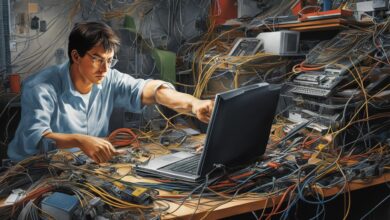Mastering Android App Development: A Comprehensive Guide

In today’s digital age, Android App Development has become an essential skill for any developer. With the increasing popularity of mobile devices, creating apps for the Android platform has never been more important. This comprehensive guide will provide you with the knowledge and skills needed to master Android App Development and transform your innovative ideas into powerful apps.
Mobile app design is a crucial aspect of Android App Development. Your app’s design can determine its success and set it apart from the competition. In this guide, we will explore the fundamentals of mobile app design and how to create user-friendly interfaces that are intuitive and engaging.
Key Takeaways:
- Android App Development is an essential skill for any developer in today’s digital age.
- Mobile app design is a crucial aspect of Android App Development.
- Creating user-friendly interfaces is essential for the success of your Android app.
- Mastering Android App Development requires knowledge of programming, design, and advanced techniques.
- This guide will provide a comprehensive understanding of the Android App Development process.
Programming for Android: A Beginner’s Guide
If you want to become an Android app developer, you must start by learning the fundamentals of programming for Android. Becoming proficient in app coding will give you the skills you need to turn your app design ideas into a reality. Your first step is to get familiar with the Android Studio, the primary development environment for creating Android apps.
With Android app development, you’ll mostly use the Java programming language, which is commonly used for creating enterprise applications and web-based software. For Android app development, you need a version of the Java Development Kit (JDK) installed on your computer. You can use the Android Studio, which comes with its own built-in version of the JDK, or you can download it separately.
Android Studio
Android Studio is the official integrated development environment (IDE) for Android app development. It provides a comprehensive set of tools for designing and developing Android apps. With Android Studio, you can write, test, and debug your code all in one place. It also enables you to create multiple versions of your app for different device configurations.
One of the best things about Android Studio is its visual layout editor, which provides a drag-and-drop interface for designing user interfaces. You can easily add buttons, text fields, and other UI elements to your app without writing any code. Additionally, Android Studio offers built-in support for version control systems like Git and Subversion.
The Android Manifest
The Android Manifest is an XML file that provides essential information about your app to the Android operating system. It contains information about the app’s name, version number, package name, and permissions. You’ll create this file in Android Studio and keep it up to date as you work on your app.
App Coding Basics
When coding for Android, you’ll work with a combination of Java and XML files. Java is used to handle the app’s logic and functionality, while XML is used to define the app’s user interface. You’ll use Java to create the app’s code, and then use XML to design its appearance.
Some of the essential coding concepts for Android app development include activities (UI components), intents (messages between activities), and layouts (the arrangement of UI elements in an activity). You’ll also learn about debugging and testing your app to ensure it runs smoothly on different devices.

To be a successful Android app developer, you must have a solid foundation in programming for Android. The Android Studio provides a comprehensive set of tools for designing and developing Android apps. By mastering the fundamentals of app coding, you’ll be able to create powerful and engaging apps that are sure to delight your users.
Designing User-friendly Android Apps
When it comes to Android app development, designing a user-friendly app is crucial to its success. User interface and user experience play a vital role in attracting and retaining users. Therefore, mobile app design should be a top priority for developers.
Best Practices for Mobile App Design
Creating a mobile app design that is user-friendly and intuitive involves following best practices. Here are some tips to keep in mind:
- Keep it simple and sleek
- Use a color scheme that complements your brand and is easy on the eyes
- Ensure that text is readable and easily scannable
- Include clear and concise labels
- Use icons and graphics to aid navigation and reduce clutter
By keeping these best practices in mind, you can improve the user experience of your app and increase its usability.
Importance of Responsive Design
With the increasing use of mobile devices, it is essential that your Android app is responsive. Responsive design ensures that your app adapts to different screen sizes, making it easy to use on smartphones and tablets alike. With responsive design, you can provide a seamless experience for your users regardless of the device they are using.
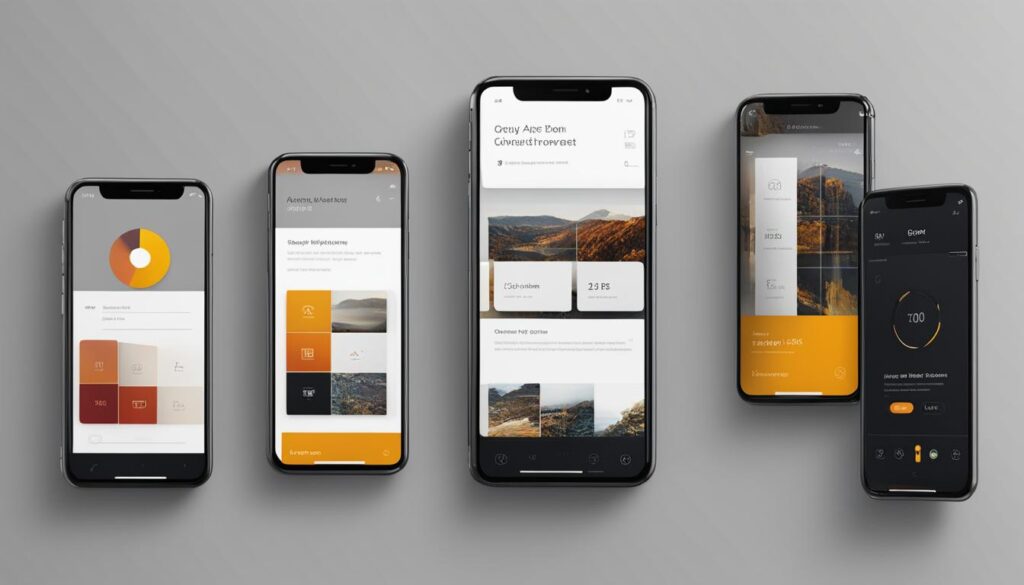
The Role of Usability Testing
Usability testing is an essential part of mobile app design. It involves testing your app with real users to ensure that it meets their expectations. By conducting usability testing, you can identify any issues or areas for improvement in your app’s design. This can help you refine your app and make it more user-friendly.
Advanced Android App Development Techniques
Building an Android app is a complex process that requires a deep understanding of app coding and the use of Android Studio. In this section, we will explore advanced techniques that will help you take your app development skills to the next level.
Data Storage
Data storage is a key consideration for any Android app. Proper management and storage of user data can make or break your app’s success. Android provides several options for data storage, including:
- Shared Preferences: Used to store small amounts of data in key-value pairs.
- Internal Storage: Used to store private data on the device’s internal memory.
- External Storage: Used to store public data on the device’s SD card or other external storage devices.
When choosing a data storage option, it’s important to consider the type of data and the level of security required.
Networking
Networking is critical for most Android apps, as they often rely on data from external sources. Android provides several APIs for networking, including:
- HttpURLConnection: Enables you to send and receive data over HTTP.
- OkHttp: A third-party library that simplifies HTTP connections and is widely used in Android development.
- Retrofit: Another popular third-party library that simplifies networking and provides a high-level interface for making API requests.
When developing your app, it’s important to choose the right networking API for your needs. Factors to consider include ease of use, performance, and compatibility with other third-party libraries.
Integrating Third-Party Libraries
Integrating third-party libraries is a powerful way to add advanced features and functionality to your Android app. Android Studio makes it easy to add and manage third-party libraries using Gradle, the build automation system used in Android development. Some popular third-party libraries for Android include:
- Picasso: A powerful image downloading and caching library.
- Gson: A library that simplifies the process of parsing JSON data.
- Butter Knife: A library that simplifies the process of binding Android views and callbacks to fields and methods.
When using third-party libraries, it’s important to check for compatibility with your app’s target SDK version and to keep them up to date to ensure a smooth user experience.
With the right skills and tools, you can create powerful and successful Android applications. Data storage, networking, and third-party libraries are just a few examples of the advanced techniques available to Android developers. Keep learning and experimenting to take your app development skills to the next level.
Conclusion
In conclusion, mastering Android App Development requires a comprehensive understanding of the fundamentals of mobile app design, programming for Android, and advanced techniques. By following the guidelines presented in this guide, you are now equipped to create powerful and user-friendly Android applications.
Keep in mind that successful Android App Development involves continuous learning and improvement. Stay up-to-date with the latest trends, explore new tools and technologies, and always prioritize the user experience in your designs.
Thank you for reading and we wish you the best of luck on your Android App Development journey!