Securing Your Android Device: Best Practices

As digital technology continues to advance, so do the potential risks and threats to our personal data and privacy. Ensuring the security of your Android device is critical to safeguarding your sensitive information. Implementing the best practices discussed in this article will help you maintain your privacy and keep your Android device secure.
Key Takeaways:
- Protecting your Android device is essential in today’s digital world.
- The lock screen, device encryption, secure app installation, regular updates, and secure network connections are all vital for maintaining Android device security.
- By following the best practices outlined in this article, you can ensure your personal data and privacy remain secure.
Importance of Android Device Security
As our lives become increasingly interconnected through technology, the security of our Android devices becomes more critical. Android devices store a vast amount of sensitive information, including personal data, login credentials, and financial details, making them a prime target for cybercriminals.
Without adequate protection, your Android device may be vulnerable to a range of threats, including malware, phishing attacks, and data breaches. These risks can result in the theft of your personal information, financial loss, and identity theft.
The Risks of Inadequate Android Device Security
The risks of inadequate Android device security are significant and far-reaching. Hackers can use malware to gain unauthorized access to your device, steal your data, monitor your online activities, and even lock your device with ransomware.
Phishing attacks, including SMS phishing, can trick you into giving sensitive information to malicious actors. These attacks can result in data breaches, identity theft, and financial losses.
Additionally, outdated software and lack of security patches can leave your device vulnerable to exploitation. Cybercriminals can use known vulnerabilities to penetrate your device and steal your data or install malware.
Proactive Measures for Android Device Security
As cyber threats continue to evolve, it’s essential to take proactive measures to secure your Android device and protect your personal information.
Some of the best practices for Android device security include:
- Setting up a strong lock screen passcode or pattern
- Using biometric authentication options like fingerprint or face recognition
- Encrypting your device to safeguard your data
- Downloading apps only from trusted sources
- Using app permissions sensibly and enabling app verification
- Keeping your device updated with the latest software and security patches
- Connecting only to secure Wi-Fi networks and using VPNs when necessary
By implementing these best practices, you can significantly reduce your risk of falling victim to cyber threats and protect your Android device from malicious actors.
Lock Screen Settings for Enhanced Security
One of the simplest and most effective ways to enhance the security of your Android device is through lock screen settings. This provides an extra layer of protection, preventing unauthorized access to your device and personal data.
The first step is to set up a strong lock screen passcode or pattern. Avoid using easily guessable codes like “1234” or “0000”. Instead, choose a unique code that only you know, and change it regularly to prevent any potential breaches.
Another option is to use biometric authentication features, such as fingerprint or face recognition. This method provides a convenient and secure way to access your device, as it requires your unique physical attributes to unlock.
To enable these features on your Android device, go to “Settings”, “Security”, and “Screen Lock”. From there, you can choose your preferred lock screen type and set it up to your liking.
Tip: In addition to setting up a strong lock screen, it’s also important to adjust the lock screen settings to your preferences. For example, you can choose to hide sensitive content from appearing on the lock screen or set a shorter time for the screen to lock automatically.
By taking the time to set up a strong lock screen and utilizing biometric authentication options, you can significantly enhance the security of your Android device and safeguard your personal data.
Understanding Device Encryption
Device encryption is a crucial aspect of maintaining the security and privacy of your Android device. Encryption is the process of converting your data into a code that cannot be deciphered without the right decryption key. By encrypting your data, you can prevent unauthorized access to your personal information in case your device gets lost or stolen.
Encryption provides an additional layer of security to protect your sensitive data, including login credentials, private messages, and saved credit card information. Without encryption, anyone who gains access to your device can easily read your data, putting you at risk of identity theft or financial fraud.
Android devices offer built-in encryption features that allow you to encrypt your device’s internal storage and external SD card. Android’s encryption process is seamless and does not affect the performance of your device. Once you set up encryption, you will need to enter your decryption key every time you start your device, ensuring that only authorized users can access your data.
“Encryption is the process of converting your data into a code that cannot be deciphered without the right decryption key.”
Enabling device encryption is easy, and you can do it in a few simple steps. Go to your device settings, select “Security,” and then click on “Encrypt phone” to encrypt your device’s internal storage. To encrypt your external SD card, you can choose “Encrypt SD card.”
Keep in mind that once you enable encryption, it cannot be turned off without performing a factory reset on your device. Therefore, make sure to back up your data before encrypting your device.
In Conclusion
Enabling device encryption is a simple yet effective way to enhance the security of your Android device. By encrypting your data, you can safeguard your personal information from unauthorized access and protect yourself from potential cyber threats. Remember to always keep your device’s security features up to date to ensure maximum protection against mobile security risks.
Secure App Installation
Installing apps on your Android device can be convenient, but it can also pose a security risk if not done properly. It’s important to take precautions to ensure that the apps you download are safe and won’t compromise your device’s security.
Use Trusted Sources
One of the most important things you can do to secure your device is to only download apps from trusted sources. This means using the official Google Play Store or other reputable app stores.
While there are many third-party app stores available, they may not have the same level of security and vetting process as the official stores. These stores may offer seemingly useful apps, but they could be packed with malware or other malicious software.
Manage App Permissions
When installing an app, pay attention to the permissions the app requests. Some apps may ask for more permissions than they need to function properly. This can include access to your camera, contacts, or other sensitive information.
Only grant permissions that are necessary for the app to function. If an app is asking for permissions that seem unnecessary, it’s best to err on the side of caution and not install the app.
Enable App Verification
Most modern Android devices come with a feature called “Google Play Protect.” This feature scans apps for potential security threats and notifies you if anything is found.
It’s important to keep this feature enabled and regularly run scans to ensure that your device and installed apps are secure. You can also enable “Unknown Sources” verification to ensure that only verified apps are installed on your device.
Stay Up-To-Date
It’s crucial to keep your apps up-to-date to ensure that any security vulnerabilities are patched and resolved. Most apps will automatically update when a new version is available, but you can also manually check for updates in the Google Play Store.
Additionally, keeping your Android device up-to-date with the latest software updates can help protect against potential security threats.
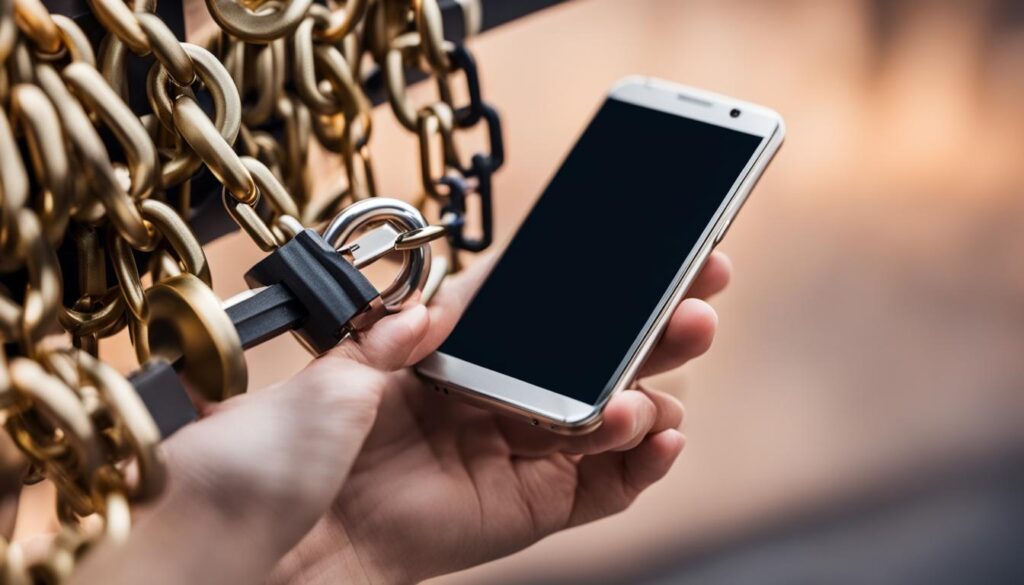
“Installing apps from trusted sources and managing app permissions can help keep your Android device secure.”
Regular Software Updates
One of the most crucial steps you can take to strengthen your Android device’s security is to ensure that it is continually updated with the latest software and security patches. Regular updates not only enhance your device’s performance but also protect you against security vulnerabilities and potential attacks.
Manufacturers release updates periodically to rectify security flaws and fix bugs that might compromise your device’s security. These updates are essential for maintaining the integrity of your device’s software and improving its security posture. Hackers regularly probe for vulnerabilities in the Android operating system to exploit them, and the only way to stay ahead of them is to keep your device updated with the latest security patch.
By default, most Android devices are set to receive automatic updates, but it’s always a good idea to check if there are any available updates and install them manually if necessary. You can do this by going to Settings > System > System Update. If there is an available update, click on the ‘Download and Install’ option to install it immediately.
Furthermore, it’s essential to update all the apps on your Android device regularly. App updates frequently contain security patches that address the vulnerabilities that hackers might use to compromise your device. You can check your apps for updates via the Google Play Store on your device.
Updating your Android device and its apps is a straightforward way to minimize the risk of security breaches and stay ahead of cyber threats.
Secure Network Connections
When it comes to your Android device security, connecting to unsecured networks can be risky. Hackers may be able to access your device and steal your personal data. Therefore, it is crucial to take measures to secure network connections.
Firstly, always use secure Wi-Fi networks. Avoid connecting to public Wi-Fi networks as they are often unsecured and can be easily hacked. If you must use public Wi-Fi, avoid accessing sensitive information such as banking, emails, and other confidential data.
Secondly, consider using a virtual private network (VPN). VPNs encrypt your device’s internet connection, making it more secure and protecting your online activities from prying eyes. They also allow you to access content that may be restricted in your country.
Finally, be wary of phishing attacks disguised as free Wi-Fi networks. These fake networks are set up by hackers to steal your personal information. Always double-check the network name and ask the network provider for the correct network name if you are unsure.

Tip: Protect yourself by using a trusted and reliable VPN when out and about. A VPN can help secure your data, protect your online identity, and even help you bypass restrictions or censorship.
Conclusion
Protecting your Android device from potential risks and threats should be a top priority in today’s digital age. By implementing the best practices outlined in this article, you can safeguard your personal data, maintain your privacy, and stay secure.
Remember to regularly update your device’s software to ensure it has the latest security patches. Make sure to use a strong lock screen passcode or pattern, and consider enabling biometric authentication options like fingerprint or face recognition.
Be cautious when installing apps and only download from trusted sources. Check app permissions and consider enabling app verification to minimize the risk of malware.
Secure network connections are also crucial for maintaining Android device security. Use secure Wi-Fi networks and avoid connecting to public Wi-Fi whenever possible. Consider using a VPN for enhanced privacy and security.
By following these best practices, you can mitigate potential risks and keep your Android device secure and protected.


