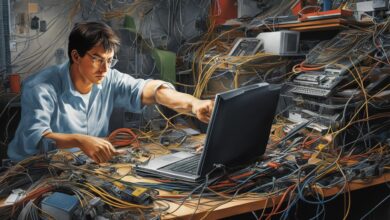Empowering Users: iOS Accessibility Features You Should Know

As technology continues to evolve, it has become increasingly important to ensure that digital experiences are inclusive and accessible to individuals with various accessibility needs. This is where iOS accessibility features come into play, offering a range of tools and functionalities that empower users with vision, hearing, and motor skill needs to fully enjoy their devices.
iOS accessibility features are designed to provide a seamless and personalized experience, allowing users to navigate their devices, communicate effectively, and perform tasks independently. With inclusive technology at the forefront, iOS devices are paving the way for greater accessibility across the digital landscape.
Key Takeaways:
- iOS accessibility features provide inclusive technology for users with accessibility needs
- These features empower users with vision, hearing, and motor skill needs to fully enjoy their devices
- iOS accessibility features are designed to provide a seamless and personalized experience
- iOS devices are paving the way for greater accessibility across the digital landscape
- Accessibility is an important aspect of digital experiences, and iOS is leading the way in creating user-centric and inclusive technology
Enhancing Vision Accessibility on iOS
iOS devices offer various accessibility features that cater to individuals with vision impairments. By leveraging these features, users can customize their device settings, navigate their device, and read content efficiently and comfortably.
VoiceOver is a built-in screen reader that verbalizes on-screen elements, enabling users to navigate their device without visual cues. With VoiceOver, users can hear a description of each item on their screen and interact with each element using touch or Braille displays.
Zoom is a useful feature that allows users to magnify their screen up to 15 times. Users can activate Zoom by double-tapping on the screen with three fingers. Once activated, they can adjust the magnification level and navigate the screen by dragging their fingers.
Display Accommodations provide users with several options to customize their device’s display according to their needs. Users can invert colors, enable color filters, or reduce white point to improve reading efficiency and comfort.
In addition to these features, iOS devices are compatible with a range of third-party vision accessibility apps, such as Be My Eyes and CaptionFish, which offer real-time video assistance and captioning, respectively.
iOS Accessibility: Improving Hearing Accessibility
iOS devices provide a range of accessibility features that cater to users with hearing impairments. These features enhance communication, media consumption, and sound awareness.
Live Listen
Live Listen is a powerful accessibility feature that enables users to turn their iPhone, iPad, or iPod touch into a remote microphone. When connected to a compatible hearing aid or cochlear implant, Live Listen allows users to hear conversations, music, and other sounds more clearly in noisy environments. The feature reduces background noise and enhances speech clarity, improving overall hearing accessibility.
Made for iPhone Hearing Aids
Apple has collaborated with major hearing aid manufacturers to create “Made for iPhone” hearing aids. These hearing aids can be seamlessly connected to iOS devices, allowing users to customize sound settings, adjust volume, and stream audio directly to their hearing aids. The feature provides a discreet and convenient way for users to manage their hearing accessibility on their Apple devices.
Sound Recognition
Sound Recognition is a new accessibility feature introduced in iOS 14 that uses on-device machine learning to detect and notify users about important sounds. Users can select from a range of sound categories, such as alarms, pets, or doorbells, and receive a notification when the sound is detected. The feature is especially useful for users with hearing impairments who may not be able to hear certain sounds, improving their sound awareness and accessibility.

“iOS devices provide a range of accessibility features that cater to users with hearing impairments. These features enhance communication, media consumption, and sound awareness.”
Overall, iOS accessibility features enable individuals with hearing impairments to fully engage with their devices and the world around them. The range of tools available on iOS devices continues to grow, providing inclusive technology that enhances accessibility for all users.
Empowering Motor Skills Accessibility on iOS
iOS devices provide a range of accessibility features that cater to individuals with motor skill disabilities, allowing them to use their devices with ease and efficiency. These features empower users to interact with content, perform actions, and navigate their device using alternative input methods, enhancing their overall user experience.
Switch Control
iOS Switch Control is a powerful accessibility feature that lets users control their device using a switch, joystick, or other adaptive device. With Switch Control, users can perform actions like tapping, scrolling, and selecting items on their screen. This feature includes a scanning mode that highlights different areas of the screen to enable users to make selections. Users can customize their switch interface and use it to access voice commands, multitasking gestures, and much more.
AssistiveTouch
iOS AssistiveTouch is an accessibility feature that transforms the Home button into a virtual button on the screen. Users can customize the button’s actions, such as performing gestures, accessing the notification center, and controlling volume. To make device usage more comfortable, AssistiveTouch also includes a feature that enables users to create a custom gesture to perform frequently used actions, making it easier to interact with content on their device.
Voice Control
iOS Voice Control is an accessibility feature that enables users to control their device using voice commands. Voice Control allows users to navigate their device, interact with content, and perform standard actions by speaking commands. This feature recognizes a wide range of spoken phrases, making it an ideal solution for users with motor skill disabilities. Users can customize their Voice Control commands, adding their own phrases and commands to better suit their needs.
These accessibility features are just a few examples of how iOS empowers users with motor skill disabilities to use their devices with ease and efficiency. With the aid of assistive technology, iOS provides a user-centric and inclusive experience, ensuring that all users can access and enjoy the benefits of modern technology.
iOS Accessibility and Assistive Technology
iOS devices come with a comprehensive range of built-in accessibility features, but sometimes, users require additional support to maximize the experience.
Fortunately, iOS is compatible with various assistive technologies, making it a highly inclusive platform. Users can install third-party assistive apps and connect a variety of external devices such as Braille displays, switch control devices, and eye gaze trackers.
Assistive technology solutions for iOS range from communication aids to educational tools, productivity apps, and even games. These resources cater to users with a wide range of accessibility needs, including those with cognitive, sensory, and physical disabilities.
Assistive technology apps for iOS have various features such as voice recognition, text-to-speech, and personalized settings that customize the user experience according to their needs. These apps also have the potential to increase independence, improve communication, and enhance opportunities for learning and socialization.
“As a speech-language pathologist, I regularly use iOS assistive technology apps to support my clients with communication and cognitive challenges. These features are user-friendly, engaging, and highly effective at promoting communication skills and independence.” – Jane Doe, SLP.
Apple continues to work closely with assistive technology developers, ensuring that the iOS platform remains inclusive and accessible to everyone. Assistive technologies are an essential part of the iOS ecosystem, and together with built-in accessibility features, they empower users to achieve their full potential.

Incorporating assistive technology with iOS accessibility features maximizes the potential of the platform to provide an inclusive user experience. Whether it is using Siri to send a message or an assistive app for communication, iOS devices can cater to a range of users with different accessibility needs.
Assistive technology is not a one-size-fits-all solution, and users should explore and experiment with different apps and devices until they find the optimal combination that suits their individual needs.
iOS and assistive technology are working together to promote inclusive technology and enhance the lives of individuals with disabilities.
iOS Accessibility Features: Empowering Users with Inclusive Technology
Accessibility is not just a buzzword; it’s a fundamental aspect of modern technology that seeks to make the world a more inclusive place for everyone. Apple’s iOS accessibility features showcase this commitment by creating tools that cater to users with diverse accessibility needs. These features empower users with disabilities to interact with their devices, access content, and communicate with others effectively, promoting inclusivity and enhancing user experiences.
iOS accessibility features are a testament to the power of assistive technology, highlighting how technology can create a significant impact on people’s lives. Whether you have a visual, hearing, or motor skill disability, iOS accessibility features provide tools to enable you to navigate, interact, and communicate with ease.
Inclusive Technology for Visually Impaired Users
iOS accessibility features have numerous tools that cater to users with visual impairments, such as VoiceOver, Zoom, and Display Accommodations. VoiceOver provides spoken descriptions of on-screen content, enabling users to interact with their devices without relying on visual cues. Zoom allows users to magnify the screen to a level that is comfortable for them, while Display Accommodations offer settings that enhance the contrast, reduce glare, and customize colors. These tools not only make iOS devices accessible but also create a more personalized experience for users with visual impairments, enabling them to navigate their device with independence and ease.
Enhanced Hearing Accessibility
iOS devices cater to users with hearing needs through features like Live Listen, Made for iPhone hearing aids, and Sound Recognition. Live Listen allows users to connect their device to a hearing aid or other compatible device, transmitting sound directly to their ears. Made for iPhone hearing aids provide easy customization of the audio settings for users’ hearing profiles. Sound Recognition enables users to be notified of essential everyday sounds, such as a fire alarm, doorbell, or a crying baby. These features make iOS devices accessible and inclusive for users with hearing impairments, enabling them to communicate and engage with the world around them more effectively.
Motor Skills Accessibility
Users with motor skill disabilities can take advantage of iOS accessibility features such as Switch Control, AssistiveTouch, and Voice Control. Switch Control enables users to navigate their device and perform actions using alternative input methods such as blinks, switches, or even head movements. AssistiveTouch provides an on-screen menu that enables users to interact with their device using customizable gestures or actions. Voice Control allows users to navigate and control their device using voice commands, providing independence for users with mobility impairments. These features help iOS devices cater to users with motor skill disabilities, enabling them to use their devices more effectively and interact with the world around them.
Assistive Technology for Maximum Accessibility
iOS devices integrate seamlessly with third-party assistive technologies, enabling users to customize their devices to their specific needs further. Assistive apps and devices, such as noise-canceling headphones, braille displays, or alternative keyboards, work seamlessly with iOS devices, enhancing accessibility, and inclusivity. This compatibility with assistive technology makes iOS devices an inclusive platform for users with diverse accessibility needs, highlighting the importance of creating user-centric experiences in modern technology.
The Wider Impact of iOS Accessibility Features
iOS accessibility features create an impact that goes beyond individual users. They promote inclusivity, diversity, and equal access to technology, creating a more inclusive society that values individual differences. These features are not just add-ons; they are an essential aspect of modern technology that must be integrated into every aspect of the design. iOS accessibility features serve as a model for creating user-centric experiences that prioritize inclusivity and accessibility, and this will hopefully inspire similar practices across all technological platforms.
The Impact and Importance of iOS Accessibility Features
iOS accessibility features have a significant impact on individuals’ daily lives, promoting inclusivity and enhancing the overall user experience on iOS devices. These features empower users with vision, hearing, and motor skill needs, enabling them to navigate their device, interact with content, and communicate effectively.
The significance of inclusivity and accessibility in technology cannot be overstated. iOS accessibility features demonstrate the power of inclusive technology, creating a more user-centric experience that considers the diverse needs of individuals. By making technology accessible to everyone, iOS is setting an example for other platforms to follow.
The Future of Inclusive Technology
As technology continues to evolve, the need for inclusive design and accessibility features will only increase. iOS is at the forefront of this movement, showcasing how assistive technology can enhance the user experience and improve quality of life for individuals with disabilities.
With the compatibility and integration of third-party assistive technologies, iOS users have access to a wide range of assistive apps and devices that can further enhance their accessibility. By continuing to prioritize inclusivity and accessibility, iOS is empowering users and setting a standard for the future of inclusive technology.
The Significance of iOS Accessibility Features
iOS accessibility features are not merely an afterthought or a minor detail. They are integral to the iOS user experience, promoting inclusivity and accessibility for individuals with diverse needs. These features empower users to interact with their device in a way that is comfortable, intuitive, and effective for them.
By prioritizing accessibility and inclusive design, iOS is setting an example for the tech industry as a whole. It is a testament to the power of technology to improve people’s lives and an example of the positive impact that technology can have on society.
In Conclusion
iOS accessibility features are an essential aspect of the iOS user experience, empowering individuals with diverse needs and promoting inclusivity and accessibility. These features showcase the power of technology to improve people’s lives and set a standard for the future of inclusive technology.
By prioritizing accessibility and inclusivity, iOS is creating a more user-centric experience that considers the needs of all individuals. It is a model for other platforms to follow and a testament to the positive impact that technology can have on society.